Um, yeah, so of course there’s always the good old fashioned just dropping them off, mailing them. Um, you know, some of our clients have just put our address on their statements so they’d get mailed to us directly. So we know, um, there’s again, so many programs out there that you can, um, that you can use. We use hub dots. Um, you just log in and your bank just downloads those, um, those statements, right to Hubdocs we can open them and get the statements. You know, you’re not having to remember to send them to us. We’re not having to track you down to get that statement so we can get your note keeping done on time. Um, just yeah, and again, so many programs that do that. You just need to look around and see which one works best for you. Um, how can you automatically convert paper statements? Do the Edmonton Bookkeeping software.
Yeah. So, um, you can take your, your PDFs, so you save your statement as a PDF, convert it to a CSV file and then, uh, QuickBooks online I know has a, um, a function where you can just upload that CVS file and in accounts you’ve got your bank feed. So then you, um, again, you don’t have to manually enter each transaction as they come in. Yeah.
So, um, some of your bags already have the function for you to download the transactions as a CSV file and it can be uploaded to your QuickBooks file or any software you use. Um, but some of us still receives paper statements and that’s a problem. Um, most of the companies that I’ve been seeing have been moving from, um, paper statements to online statements actually, um, encourage you to use their, um, their online banking just so they can get away from using paper. Right. Um, so yeah, so things like that, if you still can’t, um, get away from receiving paper statements, then there’s always the option of converting it an Excel
and save it as an CSV file and upload it away. Yeah. Yeah. That’s great. Um, do you still need to keep your receipts if you are automated? Yeah. Uh, so again, like we said in the previous videos, CRA requires you to keep your, your receipts for seven years. Uh, so we recommend you do that. However, um, the Siri doesn’t have to see original receipts. Um, a copy of it is fine. Uh, so if you have your receipts automated and you have them stored somewhere on your computer, that’s fine. You don’t have to keep the original as well as the copy that you have. And so, I mean some of the receipts, um, if they’re printed on paper, that may wash out the aches. So some of the receipts may not be logical. So it’s always nice to keep a then just tell copy of it.
Yeah. Yeah, that’s right. Um, can you review your reports with your bookkeeper online? Yeah, absolutely. Um, at always Edmonton Bookkeeping, we use a program called team viewer. Um, we pay for the subscription and so it’s free for, um, our clients to use it cause they don’t use it on a regular basis. They just use it as a one time sort of thing. Um, so great way to, to review your reports with your bookkeeper so you can both see what’s, uh, what you’re looking at. Um, again, I’m sure that there is more programs than you can count, that you can share, um, your screen and your computer screen with so that you can, um, you can view those reports with your bookkeeper and again, keeping that in, um, in line with your biweekly meeting with your bookkeeper. Um, just going over those statements, a great way to look at them.
Or even, um, having the online access to your QuickBooks file, you’re starting your accounting software Edmonton Bookkeeping. Yes. You a better, um, a better tool on when you’re reviewing these sorts with your bookkeeper. Right. Um, how much time can you save by being automated? Yeah. So I mean, I don’t think we can give you like an exact amount of time that you can say, but definitely you save so much time being automated. Um, you know, if you’re the client that, um, has so many transactions and you show up to your bookkeeper, you call them and say these have to be in for tomorrow. Um, you know, it might take them a few hours to do it manually automated within minutes. They get the information, all they need to do is kind of play around with it a little bit to make sure that it’s been posted to the right account. Uh, make sure that everything has been, um, um, uploaded properly. So much less time. Yeah. And if it’s automated, um, like we said, there’s some softwares up they’re dealt with automatically download them bank statements. So that’s not a bunch of time. But, um,
if you’re trying to download statements all the time for your bookkeeper, that’s another time that you can spend somewhere else. That’s right. Right. So, yeah, so it’s just one of those things. And I think, um, the more transactions that you have to, um, to enter, the more time you can save. And it’s very important, especially if you’re paying your bookkeeper an hourly rate, then you can save them time and your money to have automated system. Yeah, exactly. Yeah. Um, are my documents safe if they are automated Edmonton Bookkeeping?
Yeah. Good question. Lots of people ask if they’re safe and, um, the, the, um, technology are, um, Bookkeeping, uh, programs, the software. Um, I mean it’s, it’s so advanced and, and there are so many, um, sex that like if you, for example, if you want to share your, your, um, bookkeeping software with a, an employee that needs to help you do the bookkeeping or whatever, but you don’t want to them to see everything. There are sets on there that you can like, you can set it so that they can only see a certain portion of the book, the book keeping software. They can only, um, like they can’t make any changes without you knowing about it. They can, um, invite anybody else to be a part of that. Um, you know, having documents online, on the cloud, whatever it is, probably just as safe as having them in your house or your business. Um, you know, there’s that security, um, people talk about, um, you know, the security on the internet and stuff like that. I don’t think it’s any worse than Edmonton Bookkeeping
So now that you’re having like security, like sitting at your home or your business. Yeah. Um, and again, um, these softwares that we talk about, they’re all built into protecting your confidentiality, your information into their system. So they do, um, they do their due diligence to make sure that your, um, information that are protected with Edmonton Bookkeeping. Right. So I think that’s another thing to look at it too. Um, so yeah. Um, I think that’s all our questions for today. Um, if you have any questions, feel free to comment. Um, and, um, click like and subscribe to our videos. Um, and then we’ll see you next time on our next episode.